In today’s digitally connected world, WhatsApp has become an integral part of our lives. This versatile messaging app not only keeps us in touch with friends and family but also offers a plethora of features to make our communication more efficient and enjoyable. In this blog post, we’ll explore 15 clever WhatsApp tricks that will enhance your messaging experience.
1. Hide Your Last Seen Status – 15 clever WhatsApp tricks
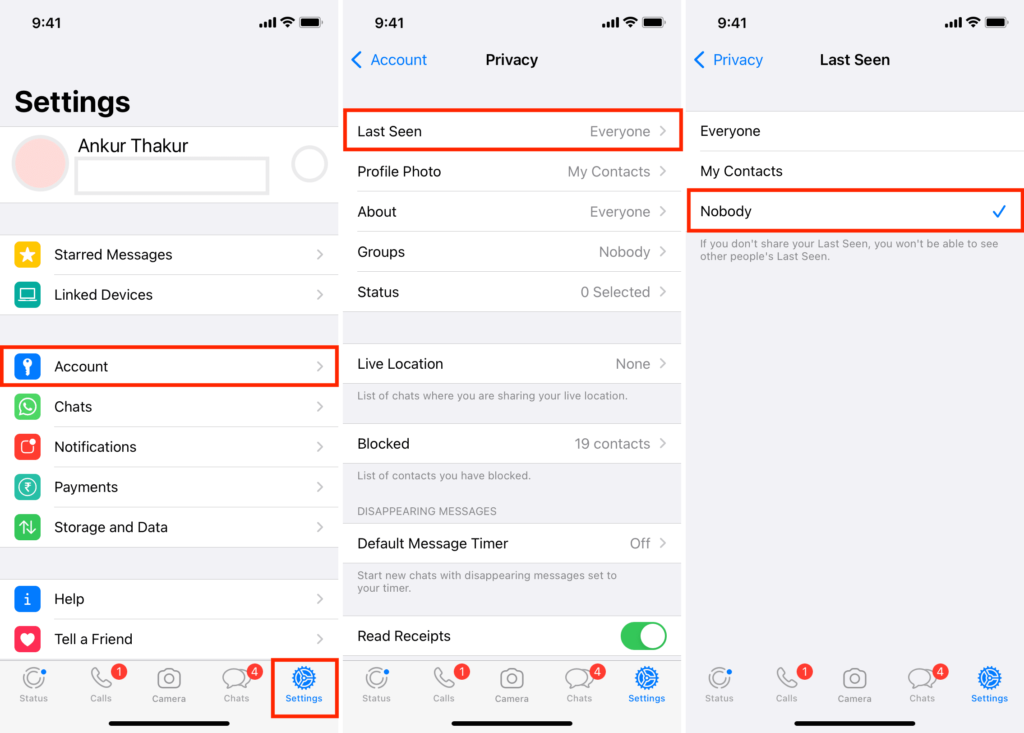
WhatsApp provides you with the option to control who can see your “Last Seen” status. To do this, go to Settings > Account > Privacy > Last Seen. You can choose to share this information with everyone, your contacts, or nobody. This is a handy feature for maintaining your privacy.
2. Read Messages Stealthily -15 clever WhatsApp tricks
You can read WhatsApp messages without triggering those pesky blue ticks (read receipts). Simply enable Airplane Mode before opening the message. After reading, close WhatsApp and disable Airplane Mode. Voilà! Your contacts won’t know you’ve read their message.
3. WhatsApp Web -15 clever WhatsApp tricks
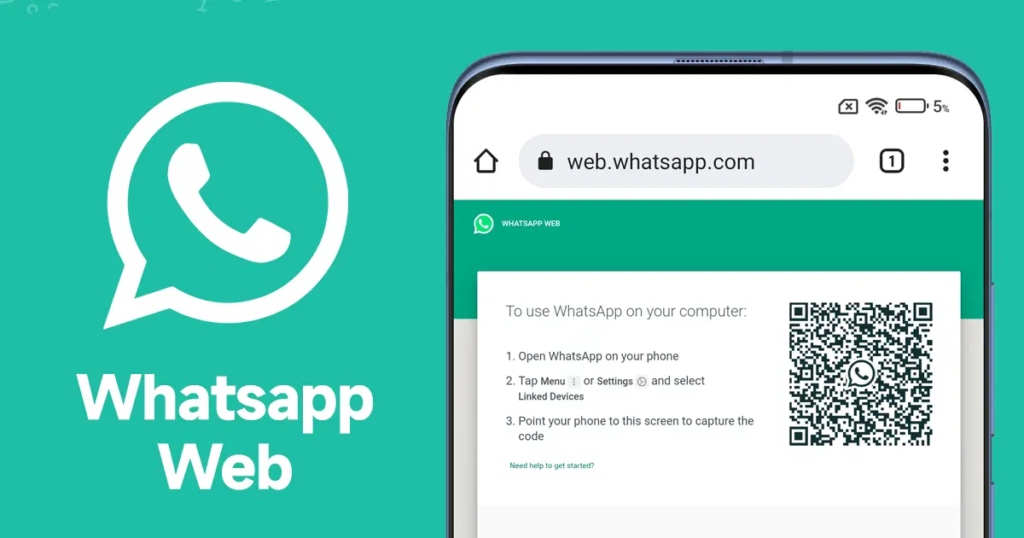
Do you find it more convenient to type on a computer keyboard? WhatsApp Web is your solution. Open web.whatsapp.com on your computer, scan the QR code with your phone, and you can seamlessly send and receive messages from your desktop.
4. Pin Your Important Chats
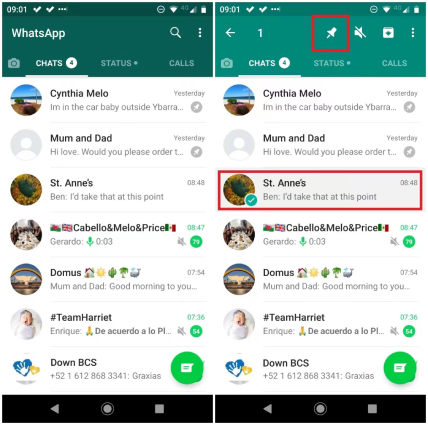
Tired of scrolling through a long chat list to find your crucial conversations? Long-press on a chat and select the pin icon to keep it at the top of your chat list for easy access.
5. Star Your Favorite Messages
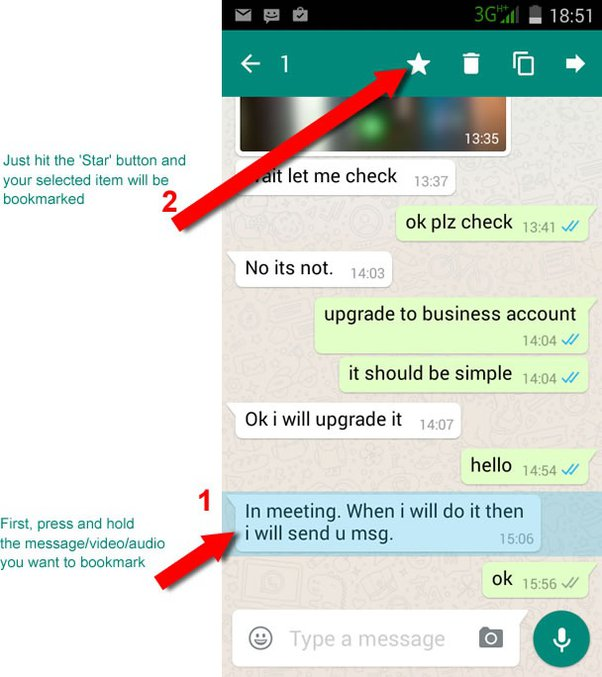
Mark important or cherished messages by long-pressing them and selecting the star icon. You can revisit these starred messages anytime by going to the chat menu.
6. Create Custom Stickers – 15 clever WhatsApp tricks
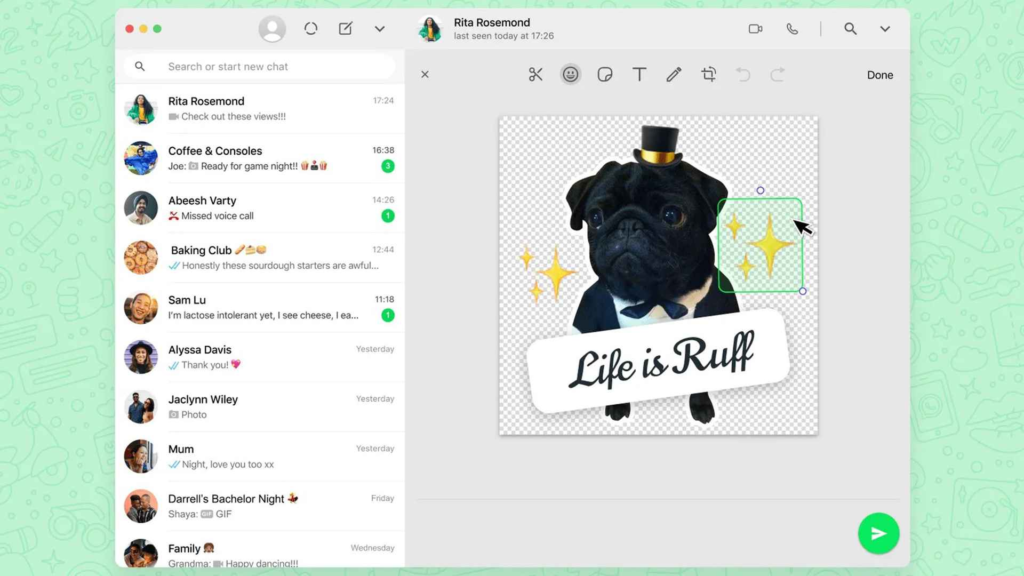
Add a personal touch to your chats by creating custom stickers. Craft your sticker pack using your own images and upload it to WhatsApp for a unique messaging experience.
7. Send Disappearing Messages
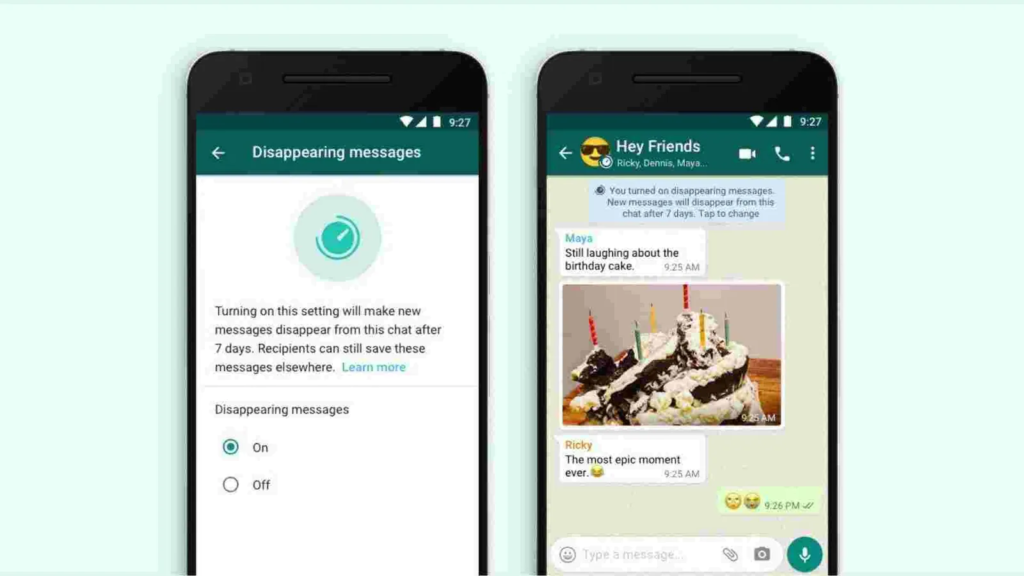
For more privacy, you can send messages that disappear after a set time. Open the chat, tap the contact’s name, and select “Disappearing Messages” to set the timer as per your preference.
8. Mute Group Chats – 15 clever WhatsApp tricks
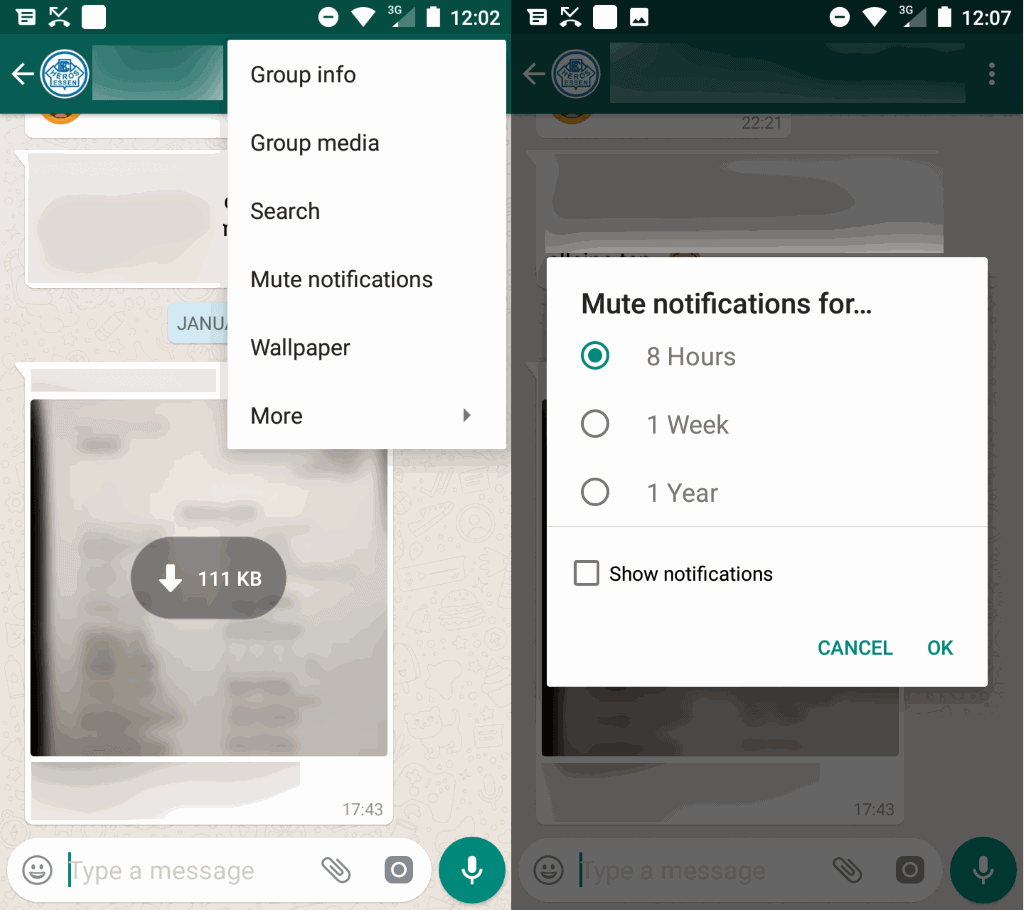
If group chat notifications are driving you up the wall, mute them by opening the group chat, tapping the group name, and selecting “Custom Notifications” or “Mute.”
9. Text Formatting – 15 clever WhatsApp tricks
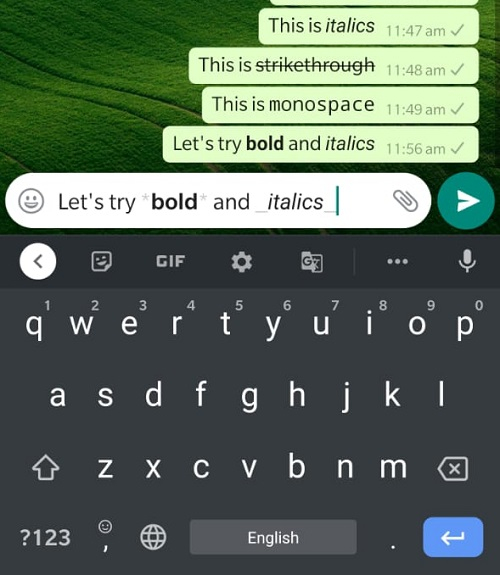
Add emphasis to your messages by formatting text. Use asterisks (bold), underscores (italics), or tildes (strikethrough) to style your text.
10. Broadcast Lists
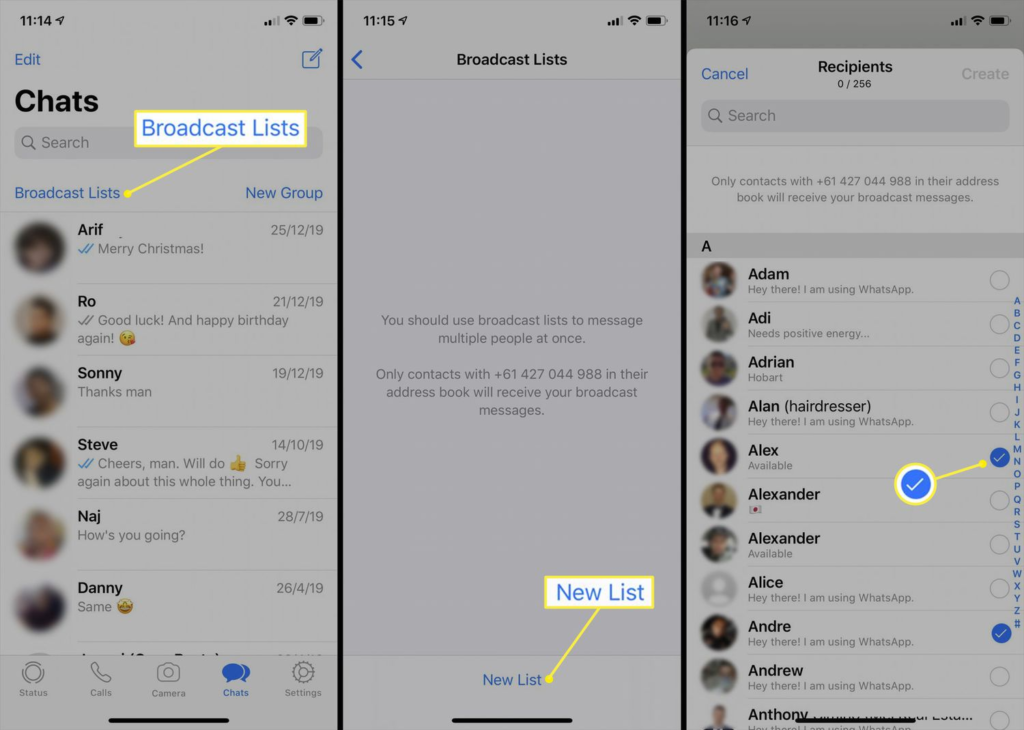
Save time by creating broadcast lists to send the same message to multiple contacts without revealing the recipients to each other.
11. Shortcut to Chat
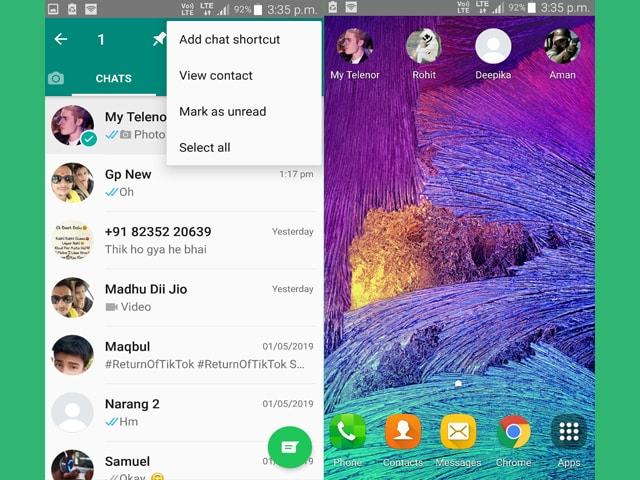
Create shortcuts to specific chats on your home screen for quick access. On Android, long-press the chat, and on iOS, tap the contact’s name, then select “Custom Notifications” > “Create Shortcut.”
12. Custom Wallpaper for Chats

Personalize your chats by setting custom wallpapers. Open a chat, tap the contact’s name, and select “Wallpaper & Sound” to choose from a variety of background options.
13. Reply to a Specific Message
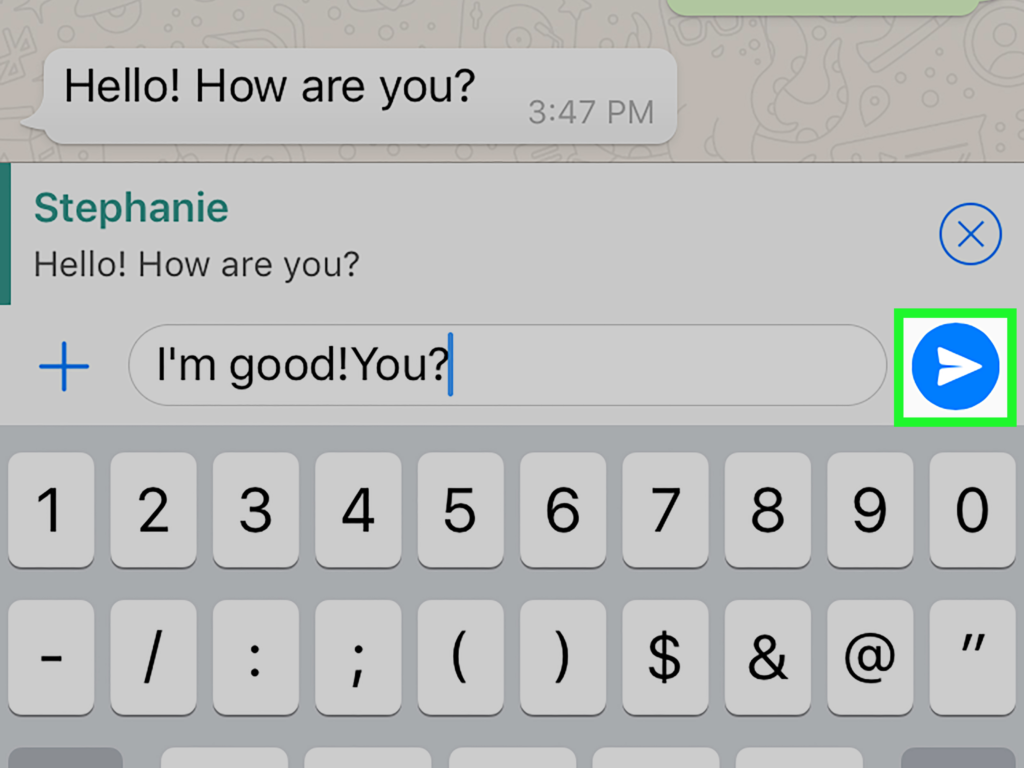
In group chats, you can reply to a specific message by long-pressing it and tapping the reply icon, helping keep conversations organized.
14. WhatsApp Dark Mode

Reduce eye strain and save battery life by enabling Dark Mode in WhatsApp. You can activate it in Settings > Chats > Theme.
15. Two-Step Verification
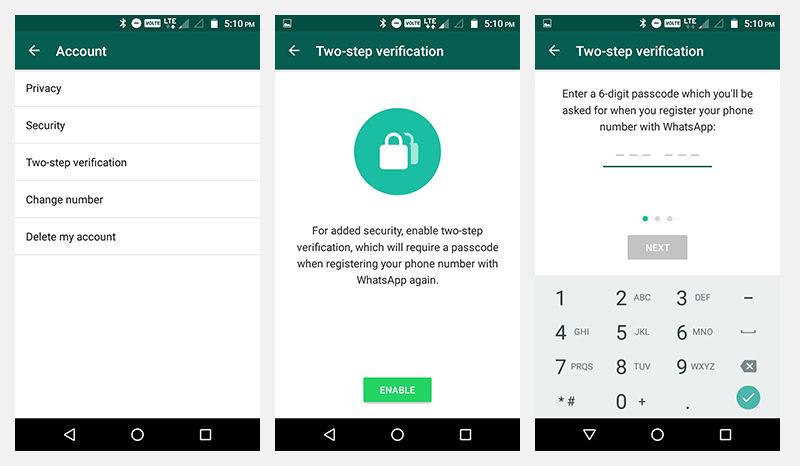
Enhance your account’s security by enabling two-step verification. Head to Settings > Account > Two-step verification to set it up.
In conclusion, WhatsApp continues to evolve with new features and functionalities. These tricks will help you unlock the full potential of this popular messaging app, making your communication smoother, more enjoyable, and more secure. Stay updated with WhatsApp’s latest updates to discover even more hidden gems.

