The Nagpur Metro Rail app is a convenient way to book tickets, view information about stations, and plan your journey. Here are the steps on how to use the app:
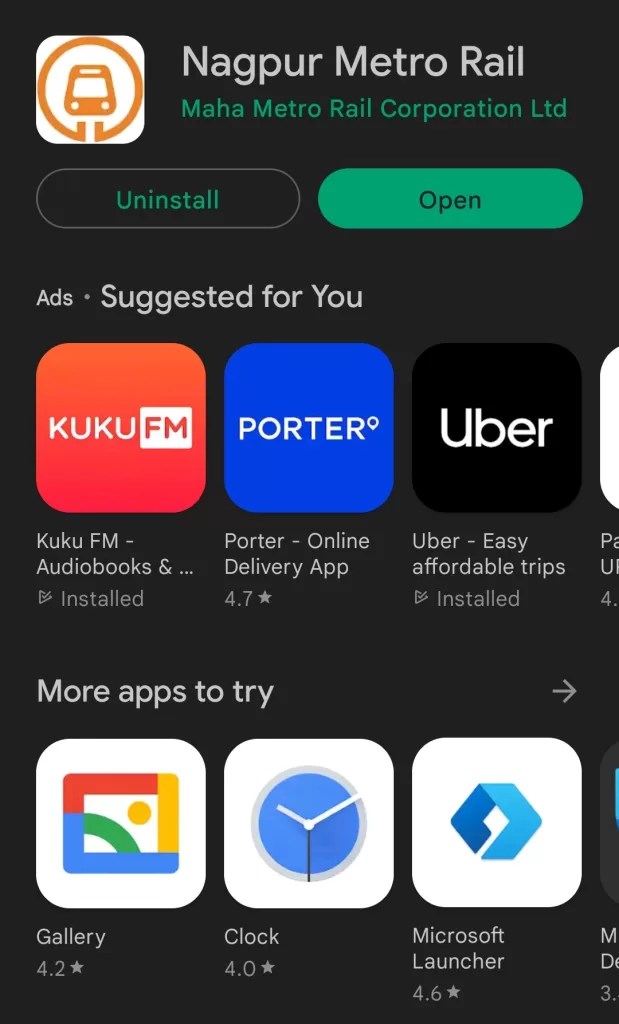
- Open the app and create an account. You will need to enter your name, email address, mobile number, and password.
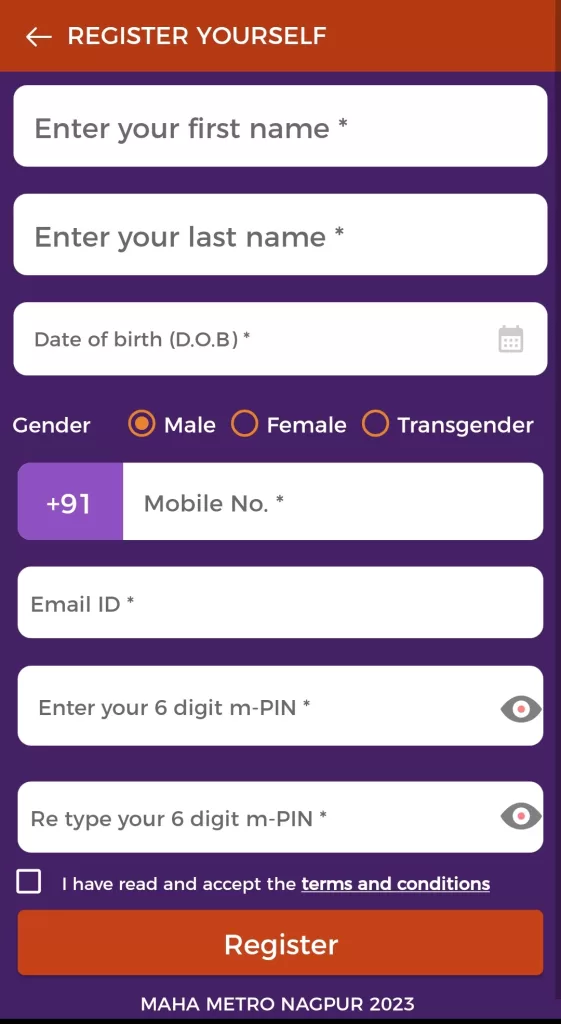
- Once you have created an account, after login you can start booking tickets. To do this, select the “Book Tickets” tab.
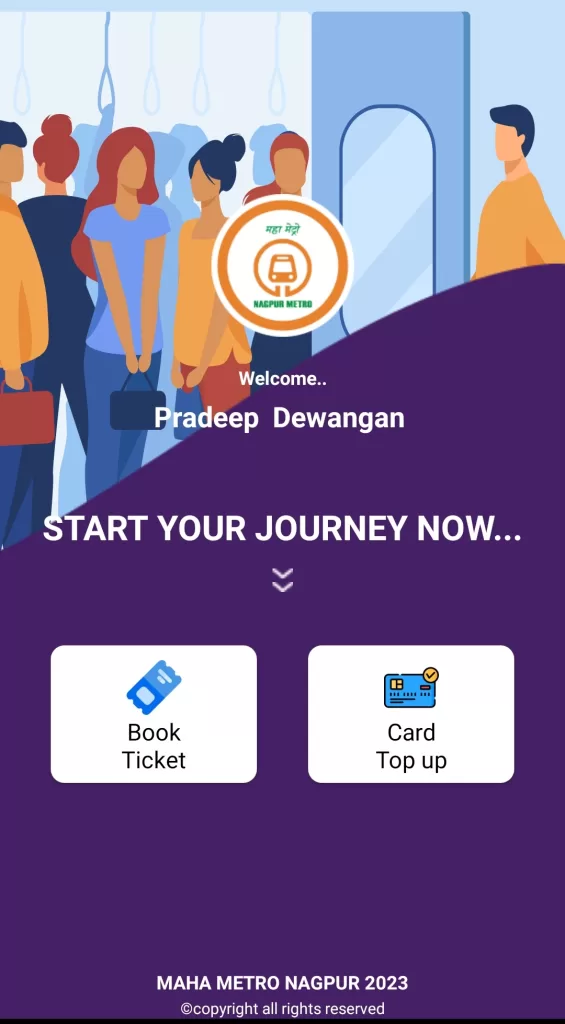
- Enter the source and destination stations, the number of tickets, and the type of ticket (single, return, or group).
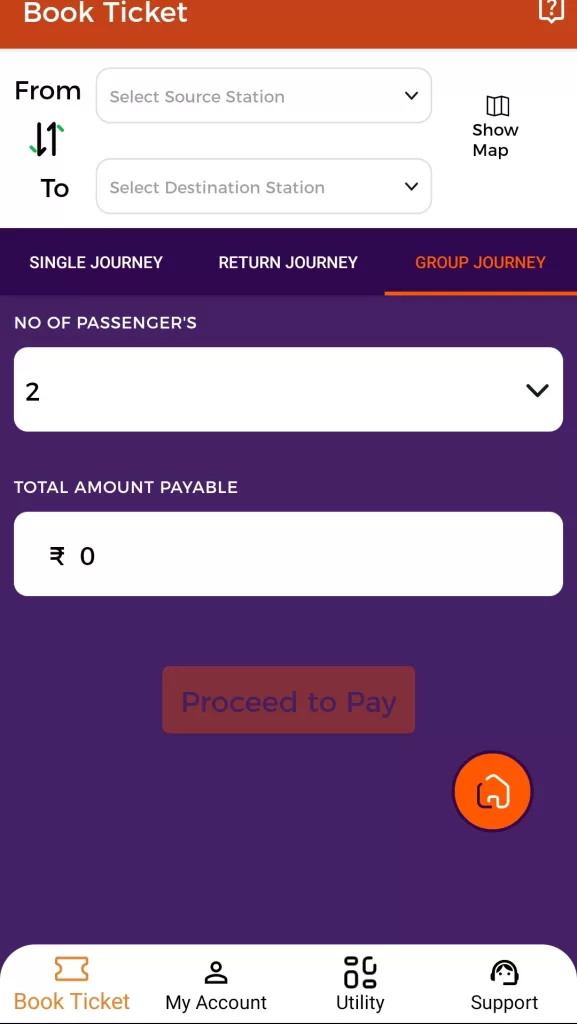
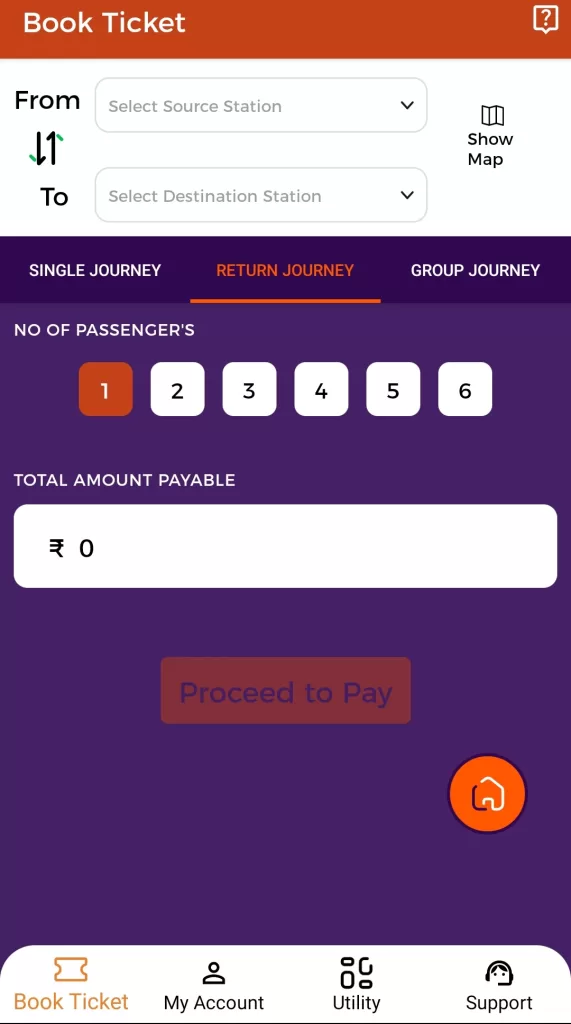
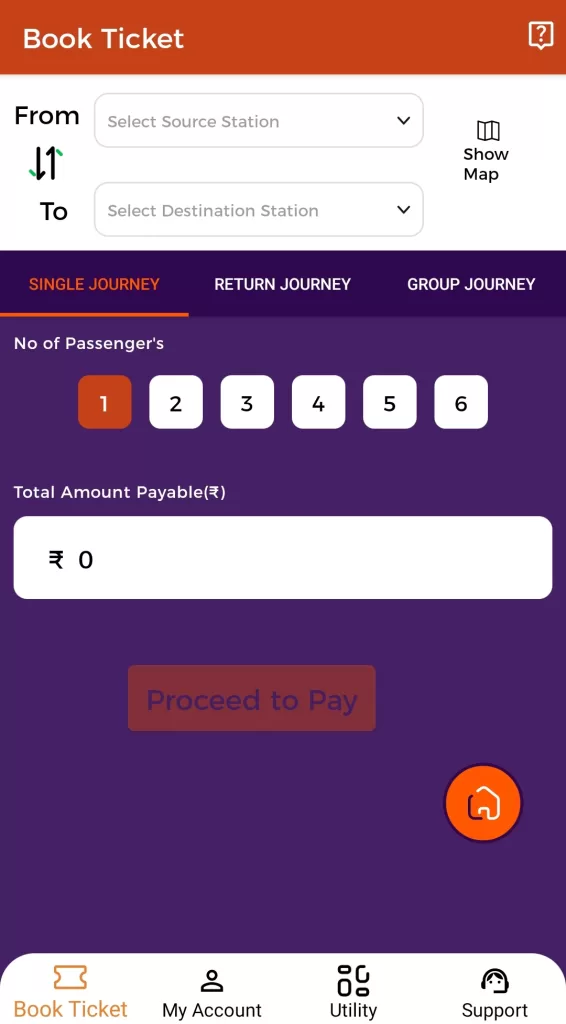
- Tap on “Proceed to Pay” to be redirected to the SBI payment gateway.
- Choose your preferred payment method and complete the payment.
- Your ticket will be displayed on the screen and will also be saved in your “Booked Tickets” section.
Here are some other features of the Nagpur Metro Rail app:
- You can view a map of the metro network and see the routes between stations.
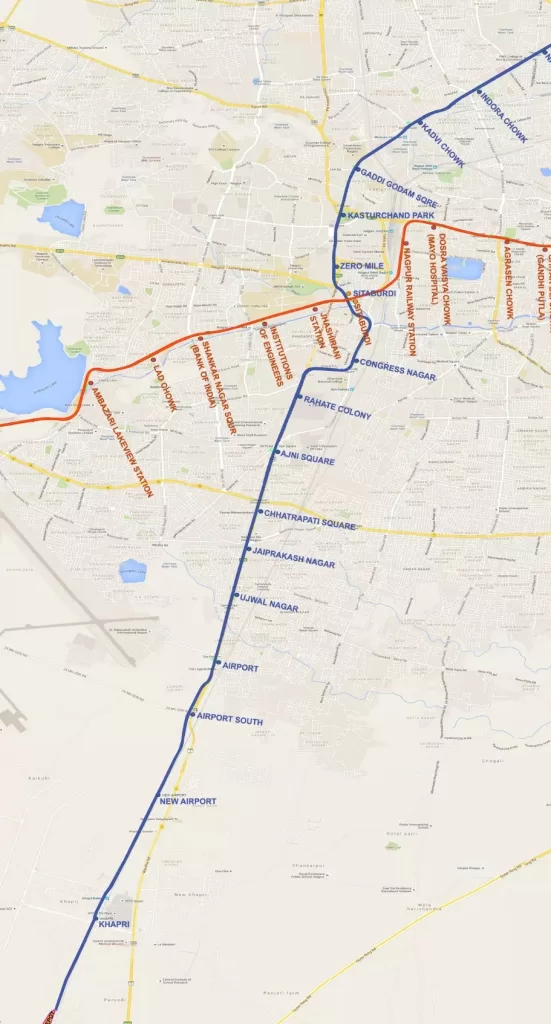
- You can find out the first and last train timings for each station.
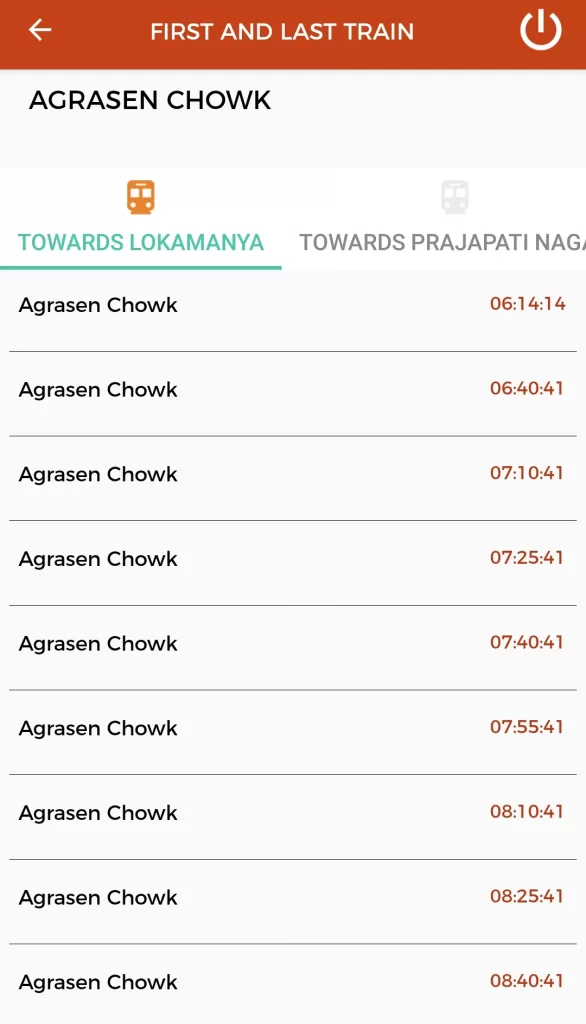
- You can view information about the nearest tourist destinations.
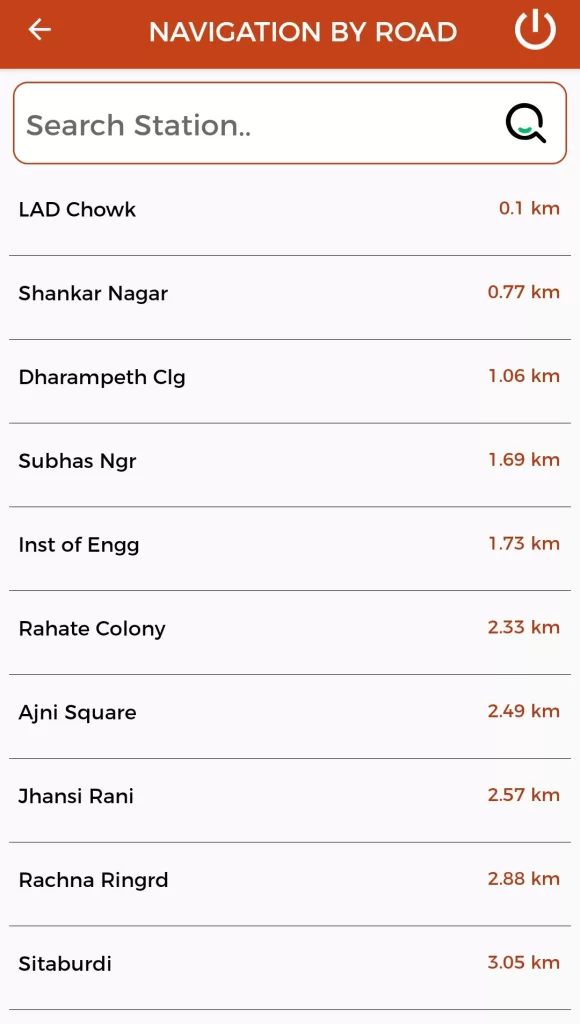
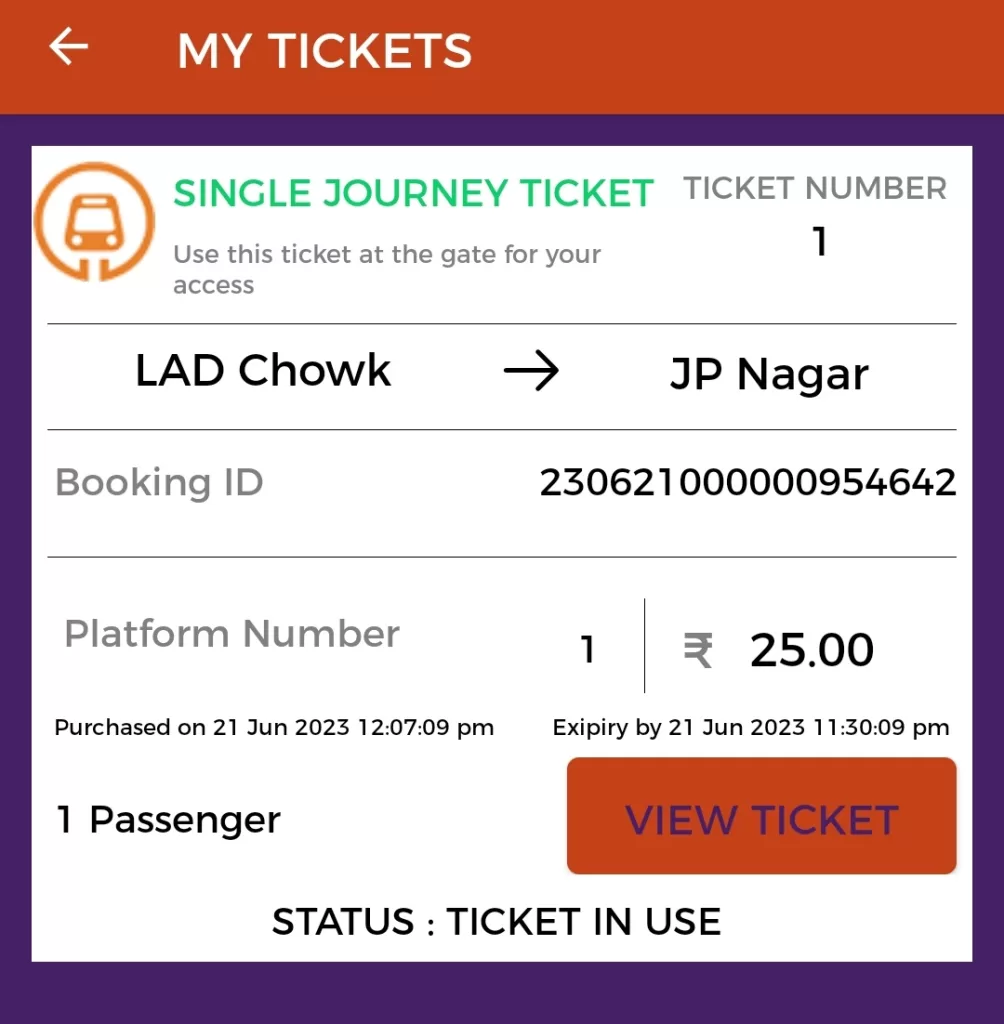
- You can leave feedback about the services, facilities, or the journey.
The Nagpur Metro Rail app is a useful tool for anyone who travels on the metro. It is easy to use and provides a lot of helpful information. I hope this helps!

